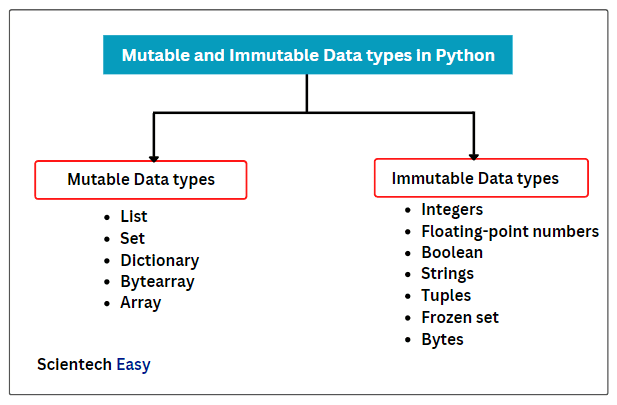Python Fundamentals: Everything You Need to Know About Data Types and Objects
1. Introduction to Python Data Types and Objects
In Python, everything is an object, including data types. Understanding how Python handles data types and objects is crucial for writing efficient and effective code. Each object in Python has an identity, a type, and a value.
Identity: This is a unique identifier for the object, typically its memory address.
Type: This defines the kind of object it is (e.g., integer, string, list).
Value: This is the data contained within the object.
Python's data types are broadly categorized into two types: immutable and mutable. This classification is crucial as it affects how data can be managed and manipulated within your programs.
Immutable Data Types
Definition: Immutable objects are those whose state cannot be modified after they are created.
Examples:
Integers (
int)Floating-point numbers (
float)Strings (
str)Tuples (
tuple)Frozensets (
frozenset)
Characteristics:
Once an immutable object is created, its value cannot be changed.
Any operation that modifies an immutable object will actually create a new object.
They are inherently thread-safe and can be used as keys in dictionaries due to their hashability.
Example
x = 10
x = x + 5
# Even though it seems like x was modified, a new object was created and x now references the new object.
Imagine you have a box labeled "x". This box holds a piece of paper with the number 10 written on it. This number represents a value you've assigned to the variable "x".
In the first step (x = 10), you're basically putting this piece of paper with the number 10 into the box labeled "x". This means the variable "x" now refers to the value 10.
Now, let's say you want to change the value in the box. You wouldn't scribble on the existing piece of paper. Instead, you'd grab a new piece of paper, write the new value (let's say 15) on it, and place it inside the box.
Here's the key point: The box itself (the variable "x") stays the same. But the content inside the box (the value) gets replaced with the new information.
So, after this step, the box labeled "x" would now hold the new piece of paper with the number 15 written on it. This signifies that the variable "x" now refers to the value 15.
Mutable Data Types
Definition: Mutable objects are those whose state can be modified after they are created.
Examples:
Lists (
list)Dictionaries (
dict)Sets (
set)User-defined classes/objects
Characteristics:
Mutable objects can be changed after creation without creating a new object.
They are more flexible but require careful management to avoid unexpected side effects.
Mutable objects cannot be used as dictionary keys since they are not hashable.
Example:
my_list = [1, 2, 3]
my_list.append(4)
# The list object itself is modified to include the new element.
Imagine you have a shopping list named "my_list" on a piece of paper. Initially, it has three items written down: 1 (maybe apples), 2 (bananas?), and 3 (Mango?).
The append function acts like a helpful friend who remembers you forgot something. They grab a pen and add a new item (number 4, perhaps milk) directly onto your existing shopping list.
Here's the key difference from the variable example:
In the variable case, the box (variable) itself stayed the same, but the content inside changed.
With the list, the actual piece of paper (the list object) itself gets modified. Your friend writes directly on the existing "my_list" instead of creating a whole new list.
This means "my_list" now has all the original items (1, 2, 3) plus the newly added item (4). It's like an all-in-one shopping list that keeps getting updated!
Key Difference Between Mutable and Immutable Objects
The primary difference between mutable and immutable objects lies in their ability to change state:
Immutability: Immutability means that once an object is created, it cannot be altered. This feature makes immutable objects ideal for use in scenarios where consistency and thread-safety are paramount.
Mutability: Mutability means that an object’s state can be changed after it is created. Mutable objects offer greater flexibility for scenarios where data needs to be updated dynamically.
Key Points:
State Change: Immutable objects do not allow state changes after creation, while mutable objects do.
Memory Efficiency: Operations on immutable objects may lead to the creation of new objects, potentially impacting memory usage. Mutable objects allow in-place modifications, often leading to more efficient memory usage.
Usage as Dictionary Keys: Only immutable objects can be used as keys in dictionaries because their hash value must remain constant.
By understanding these differences, you can make informed decisions about which data types to use in your Python programs, ensuring both efficiency and correctness.
Diving Deeper: Exploring Numbers in Python
Now that we've established a fundamental understanding of mutable and immutable data types, let's delve deeper into one of the most commonly used immutable data types: numbers. Numbers are a cornerstone of any programming language, and Python offers a rich set of numerical data types to work with.
Python supports several types of numbers, each suited for different kinds of numerical operations:
Integers (
int)Floating-point numbers (
float)Complex numbers (
complex)
Let's explore each of these in more detail.
Integers (int)
Integers are whole numbers, positive or negative, without a fractional part. In Python, integers have arbitrary precision, meaning they can grow as large as the memory allows.
Example:
a = 10
b = -5
c = 12345678901234567890
Floating-Point Numbers (float)
Floating-point numbers, or floats, represent real numbers with a fractional part. They are used when more precision is needed for arithmetic operations.
Example:
x = 10.5
y = -3.14
z = 2.71828
Complex Numbers (complex)
Complex numbers have a real and an imaginary part, represented as a + bj, where a is the real part and b is the imaginary part.
Example:
comp = 3 + 4j
Additionally, Python provides other numeric types and structures that are essential for various applications:
Decimal (decimal.Decimal)
The decimal module provides support for fast and correctly rounded decimal floating point arithmetic. Decimals are immutable and offer precise control over precision, which is crucial for financial applications.
Example:
from decimal import Decimal
x = Decimal('10.5')
y = Decimal('0.1')
result = x + y # Decimal operations maintain high precision
Fraction (fractions.Fraction)
The fractions module provides support for rational number arithmetic. A Fraction represents a number as a fraction of two integers, maintaining exact values for arithmetic operations.
Example:
from fractions import Fraction
f1 = Fraction(1, 3)
f2 = Fraction(2, 3)
result = f1 + f2 # Fraction(1, 1) or 1
Boolean (bool)
In Python, bool is a subtype of integers. Boolean values True and False can be used in numerical contexts, where True is equivalent to 1 and False is equivalent to 0.
Example:
a = True
b = False
result = a + b # Result is 1 (since True is 1 and False is 0)
Summary
Understanding the diverse set of numerical and related types in Python helps you choose the right type for your specific needs. While integers, floats, and complex numbers are core numerical types, Decimal and Fraction offer higher precision for specialized tasks. Sets provide unique operations for collections of elements, though they are mutable unlike the immutable number types. Finally, booleans, as a subtype of integers, allow for intuitive use in logical and numerical operations.
Understanding Strings and Their Behavior in Python
Strings are one of the most commonly used data types in Python and are immutable, meaning their content cannot be changed after creation. Despite their simplicity, strings offer a wide range of functionalities that make them highly versatile for various text manipulation tasks.
String Basics
A string in Python is a sequence of characters enclosed in quotes (single, double, or triple). Here are some basic operations:
my_string = "Hello, World!"
String Slicing
String slicing allows you to access a portion of the string by specifying a range of indices. The syntax is string[start:end:step].
start: The beginning index of the slice (inclusive).
end: The ending index of the slice (exclusive).
step: The step value determines the stride between indices.
Examples:
my_string = "Hello, World!"
print(my_string[0:5]) # Output: Hello
print(my_string[7:]) # Output: World!
print(my_string[::2]) # Output: Hlo ol!
print(my_string[::-1]) # Output: !dlroW ,olleH (reversed string)
The find Method
The find method is used to search for a substring within a string. It returns the lowest index of the substring if it is found, otherwise, it returns -1.
Example:
my_string = "Hello, World!"
index = my_string.find("World")
print(index) # Output: 7
index = my_string.find("Python")
print(index) # Output: -1 (not found)
The format Method
The format method allows you to construct strings with dynamic content. It replaces placeholders defined by curly braces {} with specified values.
Example:
name = "Alice"
age = 30
greeting = "My name is {} and I am {} years old.".format(name, age)
print(greeting) # Output: My name is Alice and I am 30 years old.
You can also use named placeholders for more clarity:
greeting = "My name is {name} and I am {age} years old.".format(name="Alice", age=30)
print(greeting) # Output: My name is Alice and I am 30 years old.
Concatenating Strings
Strings can be concatenated using the + operator or by using the join method for more complex scenarios, especially when working with lists of strings.
Example using+:
str1 = "Hello"
str2 = "World"
result = str1 + ", " + str2 + "!"
print(result) # Output: Hello, World!
Converting a List to a String
To convert a list of strings into a single string, the join method is particularly useful. It joins the elements of the list using a specified separator.
Example:
words = ["Hello", "World", "from", "Python"]
sentence = " ".join(words)
print(sentence) # Output: Hello World from Python
Summary and Next Steps
Strings in Python are powerful and versatile, offering extensive functionality for text manipulation. Key operations include slicing, searching with the find method, formatting with the format method, and concatenating strings. Additionally, converting lists to strings using the join method is a common and useful operation.
Understanding strings lays the foundation for more advanced data manipulations, such as working with lists, which we will discuss further in subsequent sections. Lists in Python are mutable and highly versatile, enabling efficient handling of collections of items. Stay tuned as we delve deeper into lists and their functionalities in Python.
Understanding Mutable Lists in Python: Behavior and Examples
Python lists are a fundamental data type that allows for dynamic storage of ordered collections. One of the key characteristics of lists in Python is that they are mutable, meaning their content can be changed after creation. In this blog, we'll explore the behavior of mutable lists through various examples and discuss how they work internally.
What is a Mutable List?
A mutable object in Python can be changed after it is created. Lists fall into this category, allowing for modifications such as adding, removing, or altering elements.
Example 1: Simple List Assignment
h1 = [1, 2, 4]
h2 = h1
h1[0] = 45
print(h1) # Output: [45, 2, 4]
print(h2) # Output: [45, 2, 4]
In this example:
h1is assigned a list[1, 2, 4].h2is then assigned toh1, meaning bothh1andh2reference the same list object.Modifying
h1affectsh2because they both point to the same object in memory.
Example 2: Reassigning a List Variable
h1 = [5, 6, 7]
h2 = h1
h1 = [5, 6, 7]
h1[2] = 89
print(h1) # Output: [5, 6, 89]
print(h2) # Output: [5, 6, 7]
Here:
h1andh2initially reference the same list[5, 6, 7].Reassigning
h1to a new list[5, 6, 7]creates a new list object, andh1now references this new list.Modifying
h1does not affecth2becauseh2still references the original list.
Example 3: Copying a List Using Slicing
h1 = [9, 8, 7]
h2 = h1[:]
h1[0] = 78
print(h1) # Output: [78, 8, 7]
print(h2) # Output: [9, 8, 7]
In this case:
h1[:]creates a shallow copy ofh1and assigns it toh2.h1andh2reference different list objects, so modifyingh1does not affecth2.
Example 4: List Comparison
n = [1, 2, 3]
m = n
print(m == n) # Output: True
print(m is n) # Output: True
m = [1, 2, 3]
print(m == n) # Output: True
print(m is n) # Output: False
The
==operator checks for value equality, which isTrueif the lists have the same elements.The
isoperator checks for identity, which isTrueif both variables reference the same object.After reassigning
mto a new list[1, 2, 3],mandnhave the same values but are different objects.
Example 5: String Assignment to a List Slice
tea_varities = ['black', 'green', 'Oolong', 'masala']
tea_varities[1:2] = "lemon"
print(tea_varities) # Output: ['black', 'l', 'e', 'm', 'o', 'n', 'Oolong', 'masala']
Assigning
"lemon"to a slice of the list results in each character of the string being added as separate elements.To avoid this, wrap the string in a list:
tea_varities = ['black', 'green', 'Oolong', 'masala']
tea_varities[1:2] = ["lemon"]
print(tea_varities) # Output: ['black', 'lemon', 'Oolong', 'masala']
Removing Unwanted Elements
If elements have been mistakenly added, you can remove them using slicing or the del statement:
tea_varities = ['black', 'l', 'e', 'm', 'o', 'n', 'Oolong', 'masala']
tea_varities[1:2] = ['lemon']
# Removing 'e', 'm', 'o', 'n'
tea_varities[2:6] = []
# or
del tea_varities[2:6]
print(tea_varities) # Output: ['black', 'lemon', 'Oolong', 'masala']
Example 9: Checking Membership and Appending Elements
You can check for the presence of an element in a list and append new elements:
tea_varities = ['black', 'green', 'white', 'masala']
if "Oolong" in tea_varities:
print("I have Oolong tea")
else:
tea_varities.append("Oolong")
print("Oolong tea added")
if "Oolong" in tea_varities:
print("I have Oolong tea")
Output:
Oolong tea added
I have Oolong tea
Example 10: Copying a List
Understanding the difference between assignment and copying a list:
tea_varities = ['black', 'green', 'white', 'masala']
tea_varities_copy = tea_varities # Both variables reference the same list
tea_varities_copy = tea_varities.copy() # Creates a shallow copy of the list
Example 11: List Comprehension
List comprehensions provide a concise way to create lists:
squared_num = [x**2 for x in range(10)]
print(squared_num) # Output: [0, 1, 4, 9, 16, 25, 36, 49, 64, 81]
Conclusion
Understanding the behavior of mutable lists in Python is crucial for effective programming. By recognizing how list assignments, slicing, and references work, you can avoid common pitfalls and write more efficient code. Whether you are modifying lists directly, creating copies, or comparing lists, the principles discussed here will help you manage lists effectively in your Python programs.
Understanding Dictionaries in Python: Key Points and Examples
Dictionaries in Python are an essential data structure that store key-value pairs. They offer a way to map unique keys to values, providing efficient lookups and modifications. In this blog, we'll explore the behavior of dictionaries through various examples and discuss key concepts to understand how they work.
What is a Dictionary?
A dictionary in Python is a collection of key-value pairs. Each key is unique, and it maps to a specific value. Dictionaries are mutable, meaning their content can be changed after creation. They are defined using curly braces {} with key-value pairs separated by colons :.
Creating a Dictionary
Here's a simple example of creating a dictionary:
chai_types = {
"Masala": "spicy",
"Ginger": "zesty",
"Green": "Mild"
}
Adding and Removing Items
You can add new key-value pairs to a dictionary using assignment:
chai_types["Earl Grey"] = "Citrus"
print(chai_types) # Output: {'Masala': 'spicy', 'Ginger': 'zesty', 'Green': 'Mild', 'Earl Grey': 'Citrus'}
To remove items, you can use the pop method, which removes the specified key and returns the corresponding value:
chai_types.pop("Ginger") # Output: 'zesty'
print(chai_types) # Output: {'Masala': 'spicy', 'Green': 'Mild', 'Earl Grey': 'Citrus'}
The popitem method removes and returns the last key-value pair added to the dictionary:
chai_types.popitem() # Output: ('Earl Grey', 'Citrus')
print(chai_types) # Output: {'Masala': 'spicy', 'Green': 'Mild'}
Nested Dictionaries
Dictionaries can contain other dictionaries, creating nested structures:
tea_shop = {
"chai": {"Masala": "Spicy", "Ginger": "Zesty"},
"Tea": {"Green": "Mild", "Black": "Strong"}
}
print(tea_shop) # Output: {'chai': {'Masala': 'Spicy', 'Ginger': 'Zesty'}, 'Tea': {'Green': 'Mild', 'Black': 'Strong'}}
Accessing elements in nested dictionaries is straightforward:
print(tea_shop["chai"]) # Output: {'Masala': 'Spicy', 'Ginger': 'Zesty'}
print(tea_shop["chai"]["Ginger"]) # Output: 'Zesty'
Dictionary Comprehensions
Similar to list comprehensions, dictionary comprehensions provide a concise way to create dictionaries:
squared_num = {x: x**2 for x in range(6)}
print(squared_num) # Output: {0: 0, 1: 1, 2: 4, 3: 9, 4: 16, 5: 25}
Clearing a Dictionary
The clear method removes all items from the dictionary:
squared_num.clear()
print(squared_num) # Output: {}
Creating Dictionaries with Default Values
The fromkeys method creates a new dictionary from a sequence of keys, with all values set to a specified default value:
keys = ["Masala", "Ginger", "Lemon"]
default_value = "Delicious"
new_dict = dict.fromkeys(keys, default_value)
print(new_dict) # Output: {'Masala': 'Delicious', 'Ginger': 'Delicious', 'Lemon': 'Delicious'}
You can also set each key to have the list of keys as its value:
new_dict = dict.fromkeys(keys, keys)
print(new_dict) # Output: {'Masala': ['Masala', 'Ginger', 'Lemon'], 'Ginger': ['Masala', 'Ginger', 'Lemon'], 'Lemon': ['Masala', 'Ginger', 'Lemon']}
Key Points to Remember
Mutability: Dictionaries are mutable; you can add, remove, and modify key-value pairs after the dictionary is created.
Unique Keys: Each key in a dictionary must be unique. If you use a key that already exists, the old value will be overwritten.
Accessing Values: Use the key to access values. Nested dictionaries can be accessed by chaining keys.
Dictionary Comprehensions: These provide a concise way to create dictionaries programmatically.
Methods: Familiarize yourself with common dictionary methods such as
pop,popitem,clear, andfromkeys.
Conclusion
Understanding dictionaries in Python is crucial for managing key-value data efficiently. By mastering their creation, manipulation, and various methods, you can handle complex data structures with ease. Whether you're working with simple dictionaries or nested ones, the principles discussed here will help you use dictionaries effectively in your Python programs.
Understanding Tuples in Python: An Essential Immutable Data Structure
Tuples in Python are an essential data structure that can store an ordered collection of items. While they might seem similar to lists at first glance, they have unique characteristics and use cases that make them indispensable in certain scenarios. In this blog, we'll explore what tuples are, how to use them, and why they are necessary despite the existence of lists.
What is a Tuple?
A tuple is an immutable, ordered collection of elements. Once a tuple is created, its elements cannot be changed, added, or removed. Tuples are defined using parentheses () and can store a sequence of items of different data types.
Creating a Tuple
Here's a simple example of creating a tuple:
tea_types = ("Black", "Green", "Oolong")
print(tea_types) # Output: ('Black', 'Green', 'Oolong')
Accessing Tuple Elements
You can access elements in a tuple using indexing and slicing, similar to lists:
print(tea_types[0]) # Output: 'Black'
print(tea_types[-1]) # Output: 'Oolong'
print(tea_types[1:]) # Output: ('Green', 'Oolong')
Tuple Length
You can find the number of elements in a tuple using the len() function:
print(len(tea_types)) # Output: 3
Concatenating Tuples
Tuples can be concatenated using the + operator to form new tuples:
more_tea = ("Herbal", "Earl Grey")
all_tea = more_tea + tea_types
print(all_tea) # Output: ('Herbal', 'Earl Grey', 'Black', 'Green', 'Oolong')
Checking Membership
You can check if an element exists in a tuple using the in keyword:
if "Green" in all_tea:
print("I have green tea") # Output: I have green tea
Counting Elements
The count() method returns the number of occurrences of a specified element in a tuple:
more_tea = ("Herbal", "Earl Grey", "Herbal")
print(more_tea.count("Herbal")) # Output: 2
print(more_tea.count("Herb")) # Output: 0
Unpacking Tuples
Tuples support unpacking, where you can assign the elements of a tuple to variables in a single statement:
(black, green, oolong) = tea_types
print(black) # Output: 'Black'
Why Use Tuples When We Have Lists?
Tuples and lists have different properties that make each suitable for different scenarios. Here are some reasons why tuples are necessary even when lists are available:
Immutability: Tuples are immutable, meaning once they are created, their elements cannot be modified. This makes tuples ideal for storing data that should not change throughout the program. For instance, you can use tuples to store fixed configurations or constants.
Hashability: Because tuples are immutable, they can be used as keys in dictionaries or as elements in sets, unlike lists which are mutable and thus unhashable.
Performance: Tuples can be more memory-efficient and faster to access compared to lists. This can be beneficial when working with large datasets or when performance is critical.
Safety: The immutability of tuples provides a layer of protection against accidental modifications. This is particularly useful when you want to ensure that certain data remains unchanged.
Conclusion
Tuples in Python are a powerful and efficient data structure for storing ordered collections of elements that should remain constant. Their immutability, hashability, and performance advantages make them indispensable in various scenarios, complementing the flexibility of lists. Understanding when and why to use tuples can help you write more efficient and robust Python code.
By exploring the examples and concepts discussed here, you can better appreciate the unique benefits that tuples offer and leverage them effectively in your Python programs.
Understanding the distinction between mutable and immutable data types in Python is essential for effective programming. Each data type has its unique characteristics and use cases. By leveraging these differences, you can write more robust and efficient code. Whether you're working with numbers, strings, lists, dictionaries, or tuples, knowing when and how to use each type will greatly enhance your Python programming skills.
Happy coding!